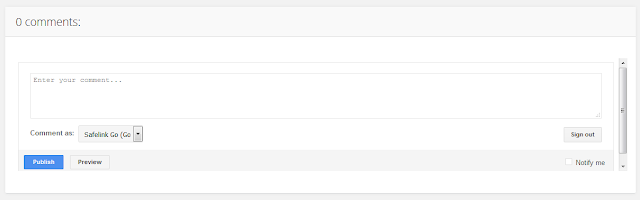Many template blogger for some designers customizing the Blogger Comment Form is somehow not possible to customized Comment Form far better than that of Wordpress, Typepad etc.
Here are example custom Blogger Comment Form on my template :
As you can see this comment box using box shadow.
In my case i have problem Comment Box when I try to "Don't allow, hide existing" on Post/Pages Options this's look ugly under the post, the box shadow still display.
I don't know how to hide all box shadow Comment Form with JavaScript, but I have tips to hide it without changing the CSS. That's modifing our template.Now I will show you how to do it.
Step #1
Go To Blogger Home > Dashboard > Template > Edit HTML
Step #2
Click anywhere in the code area and Press Ctrl+F To Find : Look for data:post.allowComments in the template (Use search to find)
<div class="comments" id="comments">
<b:if cond="data:post.allowComments">
Step #3
Reserved the code
<b:if cond="data:post.allowComments">
<div class="comments" id="comments">
Remember to Reserved the end tag code to.
Done. Now you will not see the box shadow when you disable the comment form and your Blog will look good.